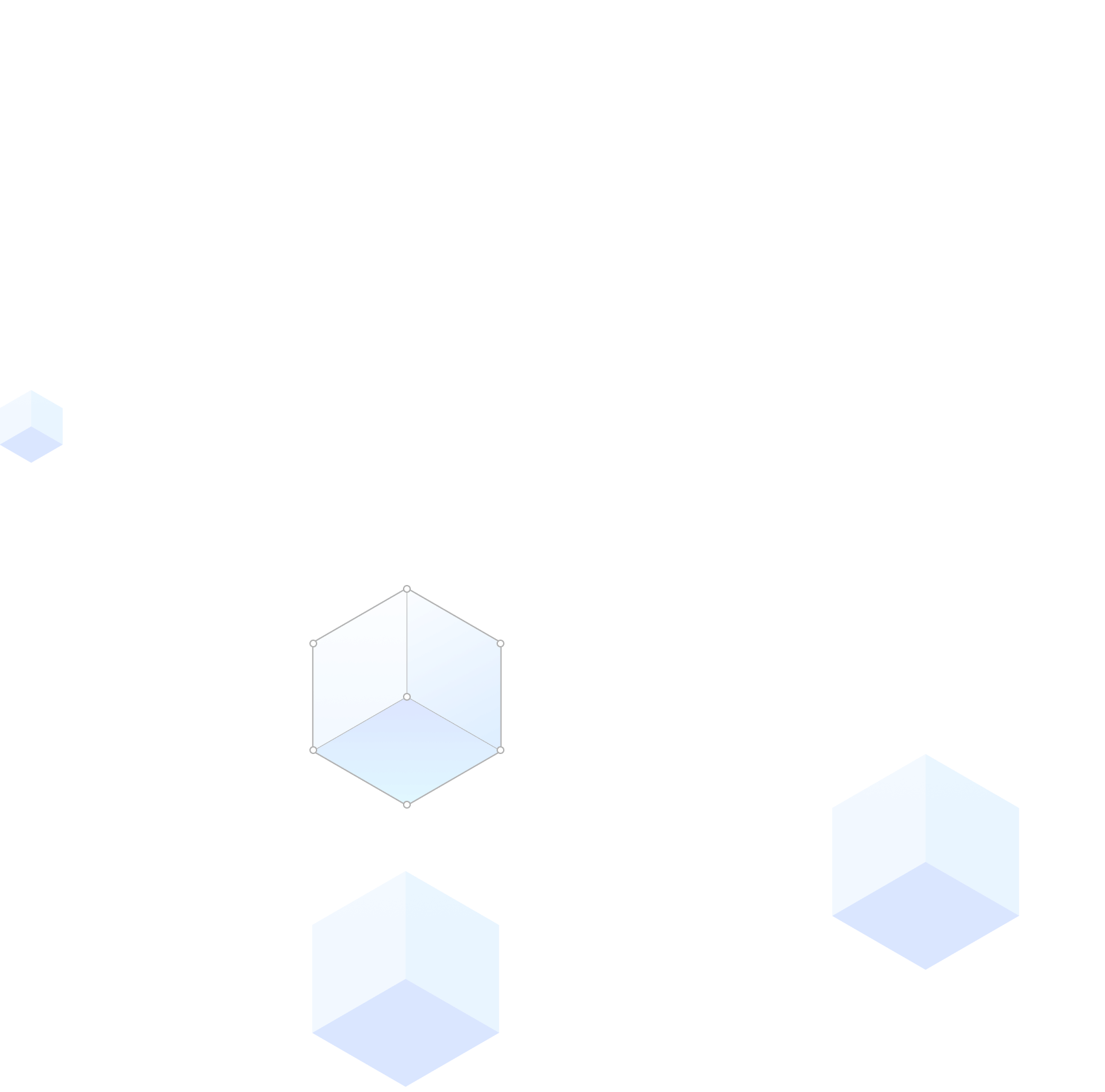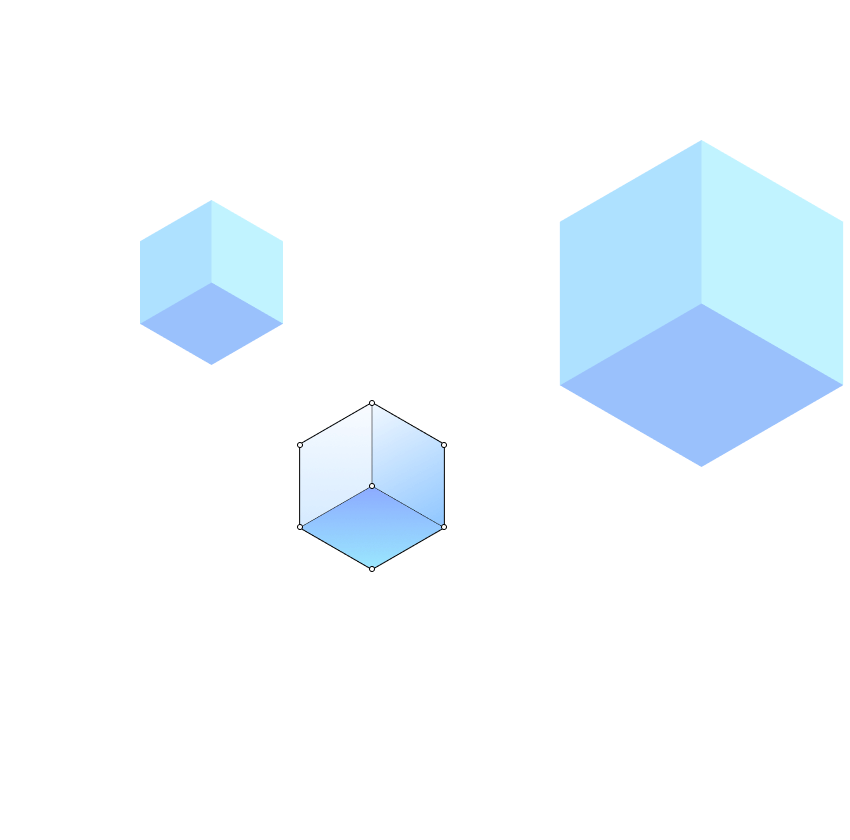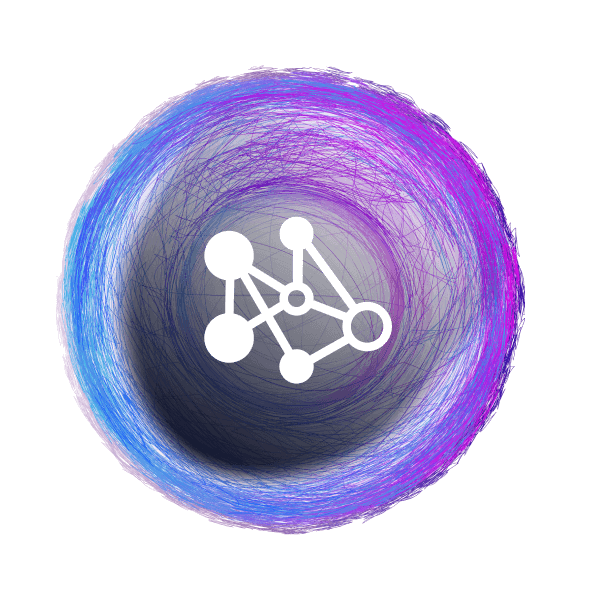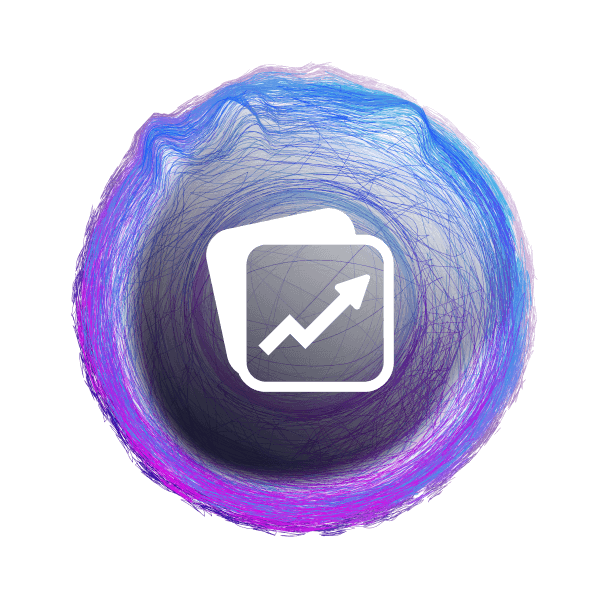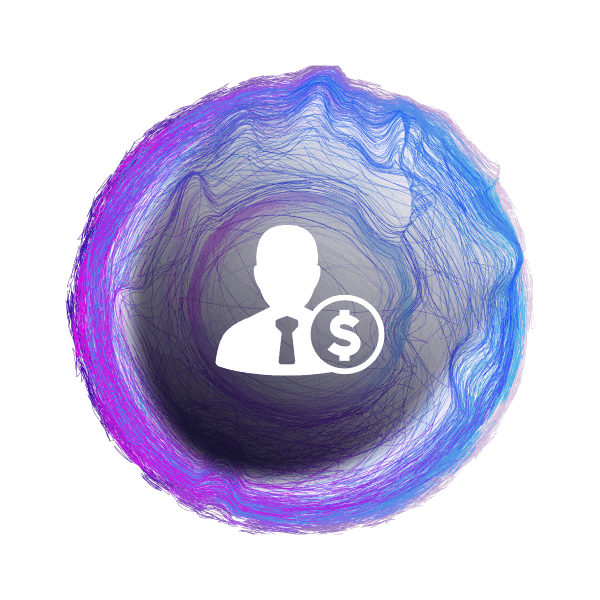MediaGo DSP is an intelligent
advertising engine based on
deep learning technology
premium publishers worldwide to provide high-quality ad
inventory, delivering 30 billion+ ad impressions monthly.
parameters, it processes over 500,000 ad requests per
second, evaluates ad performance and develops
intelligent bidding strategies in real time.